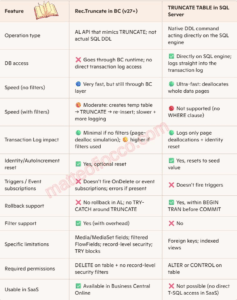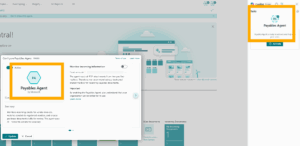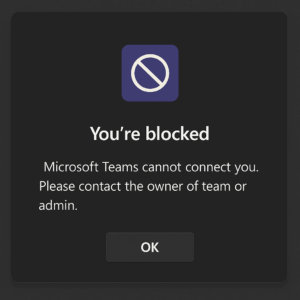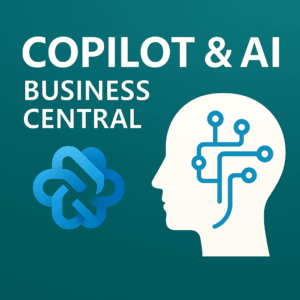NEW FEATURES BUSINESS CENTRAL 2023 ANALYZERS

Hi readers,
The public preview for Dynamics 365 Business Central 2023 release wave 1 (BC22) is now available, and I’m excited to share some new features that will boost productivity for Business Central developers.
One of the major improvements in this release is the handling of compiler resources and faster code analyzers. Developers often experience reduced responsiveness and delayed results when using static code analysis tools to find diagnostic issues. This can be frustrating and affect their productivity. To address this, Microsoft has improved the performance of the compiler and code analyzer framework, as well as optimized inefficient code analyzer rules.
A code analyzer is a library that builds on the compiler’s functionality to offer enhanced analysis of the syntax and semantics of your code at build time. To enable the code analysis, follow the steps below to create a basic project in AL:
- Open the Command Palette Ctrl+Shift+P and choose either User Settings or Workspace Settings.
- Under Extensions, go to Al Language extension configuration, and choose Edit in settings.json.
- Set the al.enableCodeAnalysis in the settings file to true.
- In the al.codeanalyzers setting, use Ctrl+Space to pick from the available code analyzers.
The AL Language extension for Microsoft Dynamics 365 Business Central for Visual Studio Code contains four analyzers: CodeCop, PerTenantExtensionCop, AppSourceCop, and UICop. Once you’ve selected the analyzers, they will run on your project.
In addition to these existing features, Microsoft has added two new settings to further improve the performance of the compiler and code analyzer framework. “al.backgroundCodeAnalysis” specifies whether the code analysis should be performed in the background and the scope of the analysis, and “al.outputAnalyzerStatistics” specifies whether code analyzer performance statistics will be output when running a build. When you execute the AL: Package command, you can find the new code analyzer performance statistics in Output.
Overall, these improvements will boost the productivity of Business Central developers by improving the performance of compilation, code analyzing, and individual code analyzer rules. Give it a try and see for yourself!
Thanks for reading.